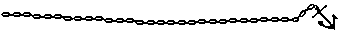|
Technical Details on Creating Animated gif Knots |
 |
 |
Technical Details on Creating Animated gif Knots |
 |
Creating these knots was really a major hack. I wish I had a real 3D modeling and animation tool, but I don't. Possibly Blender might have been the right thing, but I didn't know about it when I started this project.
Instead, I used the 3D modeler Moonlight which is pretty ok for modeling things. It is especially nice since it has NURBS, which makes doing curves a much more pleasant experience. The trick (or awful hack, if you prefer) is that since I was going to do the gif animation using photoshop (stop gagging!), I needed to model individual segments of the knot, so that I could render keyframes into photoshop layers.
For some knots this was easy. For instance, for the sheet bend I first modeled the green fixed line, and then the red moving line (notice the red line doesn't overlap itself, so I only needed one curve to represent it.
For other knots, like the rolling hitch I had to add additional segments, since the line crosses itself. I usually was able to hide the junctions behind some other part of the line (in the rolling hitch all the junctions are behind the red line).
I then rendered the segments in the "right" order. So for the sheet bend, I first rendered the green static line, and then I rendered the red line.
I next imported each of the rendered images into separate layers in photoshop. Each frame of the animation would be represented as a separate layer, so for instance in the sheet bend, I actually imported the red line into 10 different layers.
Next, in each layer, I erased all but the additional part of the animation, so that each layer progressively revealed the knot as it was being built. After building all the frames, I saved them out as gifs.
I then used ImageReady to build the gif animation.
Yes I wish I had real tools.